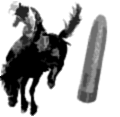server
 One of the things I’ve become very accustomed to is using a server. Having multiple computers (and using them all) makes this the only way to not lose your mind (or track your work). For my 3D work, it’s one host PC (the littlest, an older Shuttle) with fat drives that hold all project files and renders in progress. All the other 3D workstations feed from and vomit back to this main host. Same thing with writing, using the Apple desktop as host. All the main writing apps I use (TextEdit/WordPad/whatever for rtf’s, then OpenOffice, Final Draft, Celtx for further devel) are cross-platform. So I can use whatever laptop I want (please). Backups run regularly on each server, Apple’s Time Machine being the most whizbang. Groovy.
One of the things I’ve become very accustomed to is using a server. Having multiple computers (and using them all) makes this the only way to not lose your mind (or track your work). For my 3D work, it’s one host PC (the littlest, an older Shuttle) with fat drives that hold all project files and renders in progress. All the other 3D workstations feed from and vomit back to this main host. Same thing with writing, using the Apple desktop as host. All the main writing apps I use (TextEdit/WordPad/whatever for rtf’s, then OpenOffice, Final Draft, Celtx for further devel) are cross-platform. So I can use whatever laptop I want (please). Backups run regularly on each server, Apple’s Time Machine being the most whizbang. Groovy.
 But what about when you wanna take your laptop with… As in, out of range of your wifi? Enter DropBox, a bitchin’ — and FREE — little setup that automatically mirrors everything you put in the Special Folder. Mirrors it not only to each computer that has it installed (it too is x-platform), but also to a secure, offsite server. 2GB storage space is free; any extra, you pay for. Something I’m working on that I want to continue offline at a remote location? Stick it in the DropBox folder, go away, work on it. When I get back online (anywhere), it will auto-sync with whatever other computer is online as well (at the very least, the remote server). Honorable mention definitely goes to Google Docs, now featuring an “offline mode” that mirrors your cloud documents on your hard drive. Very nice!
But what about when you wanna take your laptop with… As in, out of range of your wifi? Enter DropBox, a bitchin’ — and FREE — little setup that automatically mirrors everything you put in the Special Folder. Mirrors it not only to each computer that has it installed (it too is x-platform), but also to a secure, offsite server. 2GB storage space is free; any extra, you pay for. Something I’m working on that I want to continue offline at a remote location? Stick it in the DropBox folder, go away, work on it. When I get back online (anywhere), it will auto-sync with whatever other computer is online as well (at the very least, the remote server). Honorable mention definitely goes to Google Docs, now featuring an “offline mode” that mirrors your cloud documents on your hard drive. Very nice!